Part One · Software Preferences
Part One · Software Preferences
- Software and Formats
- Preference Settings
- Plugins
Software and Formats
We use Blockbench as our software, which you can download by searching on Google. When building models, we recommend using the Free Model Format, which you can later convert to the Bedrock Edition format. The advantage of the Free Model Format is that it supports multiple textures while having all the features of the Bedrock Edition. However, please note that the model format used in the game will still be the Bedrock model format, so merge all textures before converting the model.
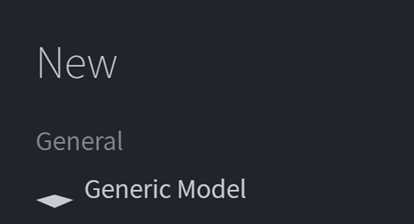
Preference Settings
Go to File/Preferences/Settings and ensure the settings are as follows:
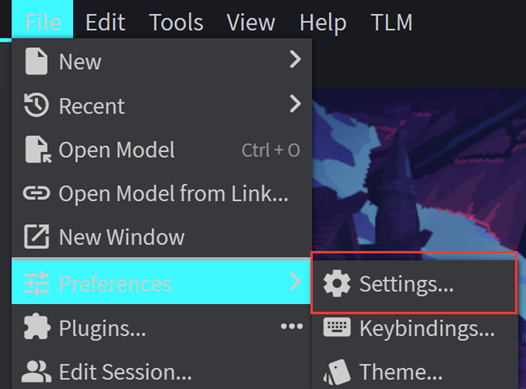
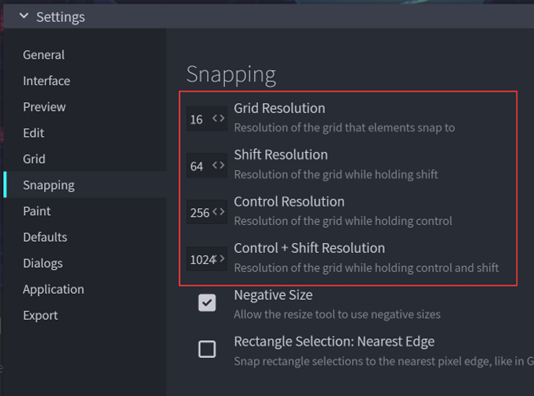
The main purpose of the snapping settings is to ensure the correct multiplier relationship for multiple hotkey operations, preventing alignment issues when moving blocks using function keys.
Additionally, click the three dots at the end of the toolbar to customize it and add the following keys to simplify modeling operations:
Flip X Axis, Flip Y Axis, Flip Z Axis, Center X Axis, Center Y Axis, Center Z Axis, Center All
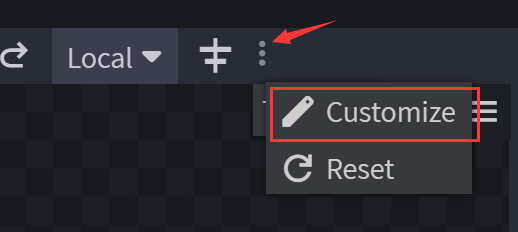

Plugins
The recommended plugins are Shape Generator and Cameras. These plugins allow you to generate solid and hollow octagons and hexadecagons on the XYZ axes.
Go to "File/Plugins", search for Shape Generator, and install it.
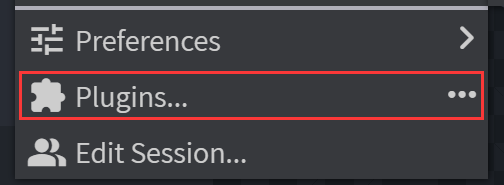
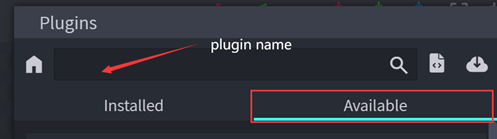
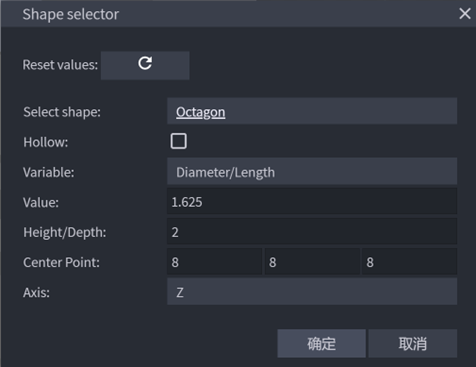 The Cameras plugin will be useful for determining specific game perspectives and item displays for the gun, with detailed operations explained later in the document.
The Cameras plugin will be useful for determining specific game perspectives and item displays for the gun, with detailed operations explained later in the document.