Gun Modifications Support
Gun Modifications Support
This tutorial is authored by Lesraisins-Earl
Gun Model Groups Affected by Attachments
In the gun model, if a group is named one of the following, it will be affected by attachments.
Default Attachments: xxx_default
Rendered when no attachments are installed, where xxx is replaced with specific attachment types: scope, grip, stock, muzzle, laser, extended_mag
Default Iron Sight: sight
Rendered when no scopes are installed
Default and Tactical Handguard: handguard_default/handguard_tactical
Rendered when no grip attachments are installed: handguard_default
Rendered when any grip attachment is installed: handguard_tactical
Mount: mount
Rendered when any scope is installed
Setting Up Positioning Groups
Assembly Interface Camera Positioning Group
In-game, press [Z] while holding the gun to open the assembly interface

Below are all the camera positioning groups for the gun model in the assembly interface. You can add cameras for them in Blockbench for previewing.
Overview: refit_view
Muzzle: refit_muzzle_view
Stock: refit_stock_view
Scope: refit_scope_view
Magazine: refit_extended_mag_view
Grip: refit_grip_view
Laser: refit_laser_view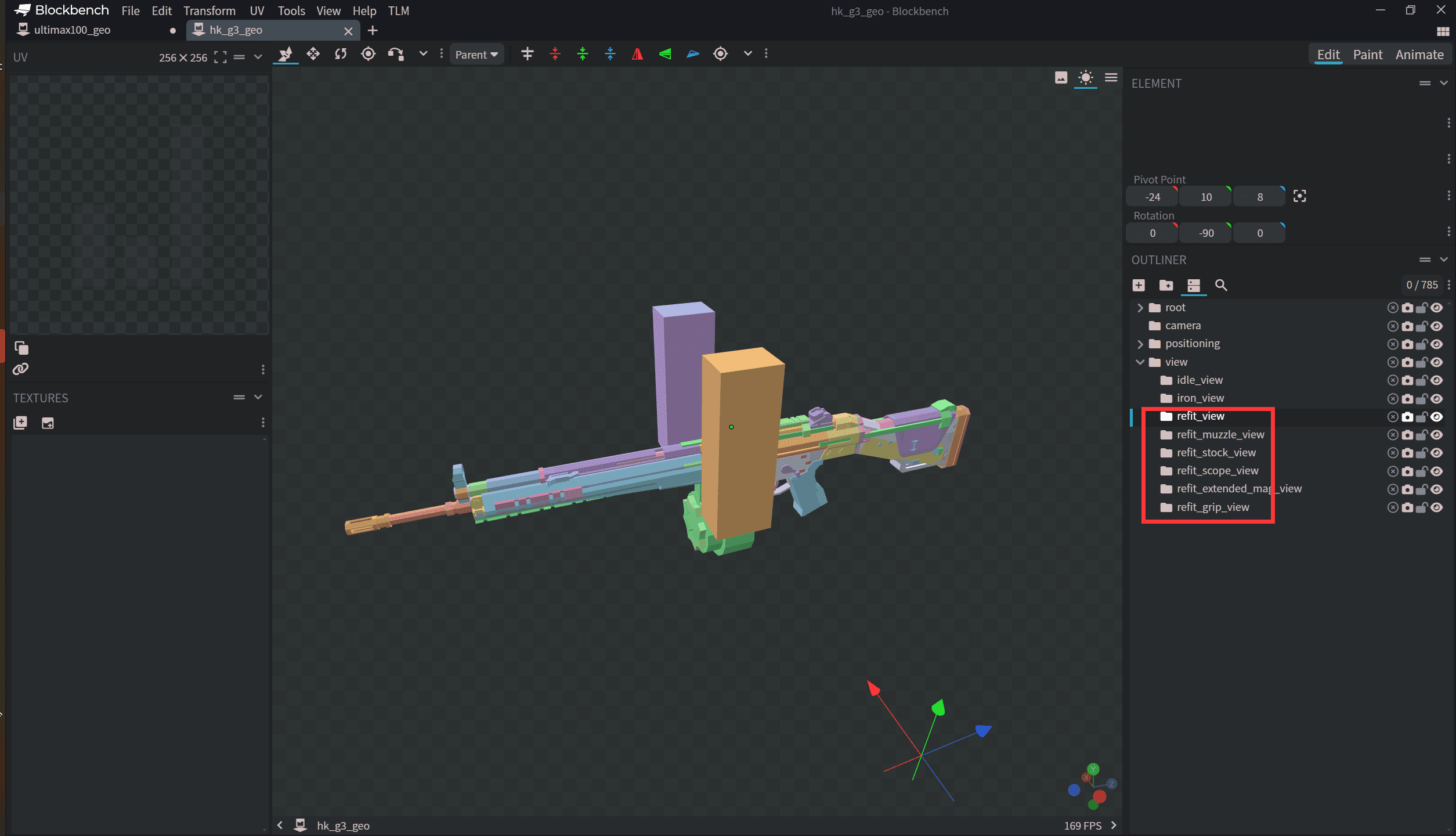
Model Positioning Groups
To ensure gun attachments render in the correct position on the gun, we need to add positioning groups in the gun model.
Select the required positioning group, create them in the appropriate subgroup, and ensure they are influenced by the gun's animation. Below are the names of the supported attachment positioning groups:
Muzzle: muzzle_pos
Laser: laser_pos
Scope: scope_pos
Stock: stock_pos
Grip: grip_posMove the attachment positioning group to the corresponding position on the gun. The example below shows scope_pos. Generally, the positioning group should be placed on the contact surface of the rail.
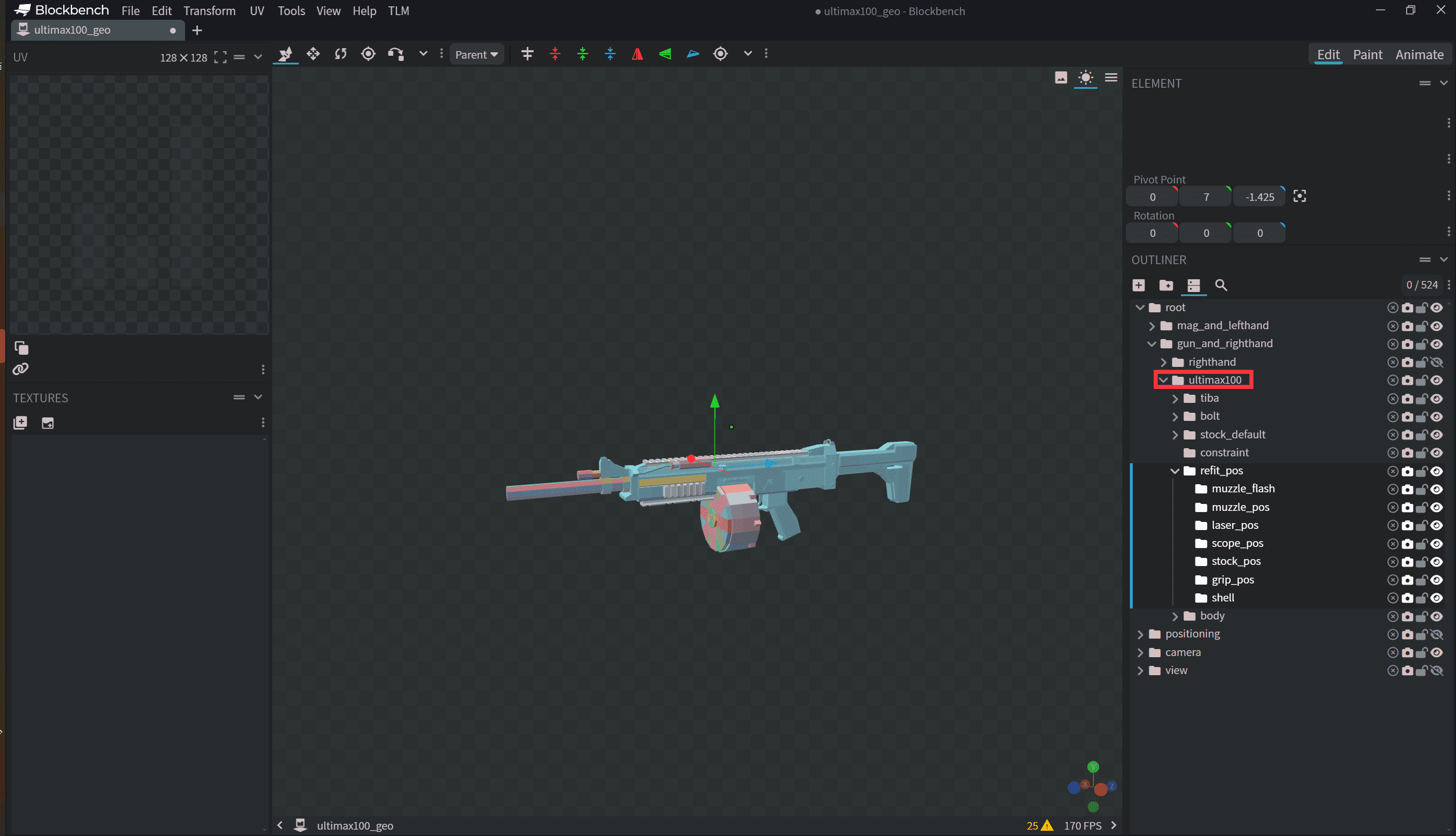
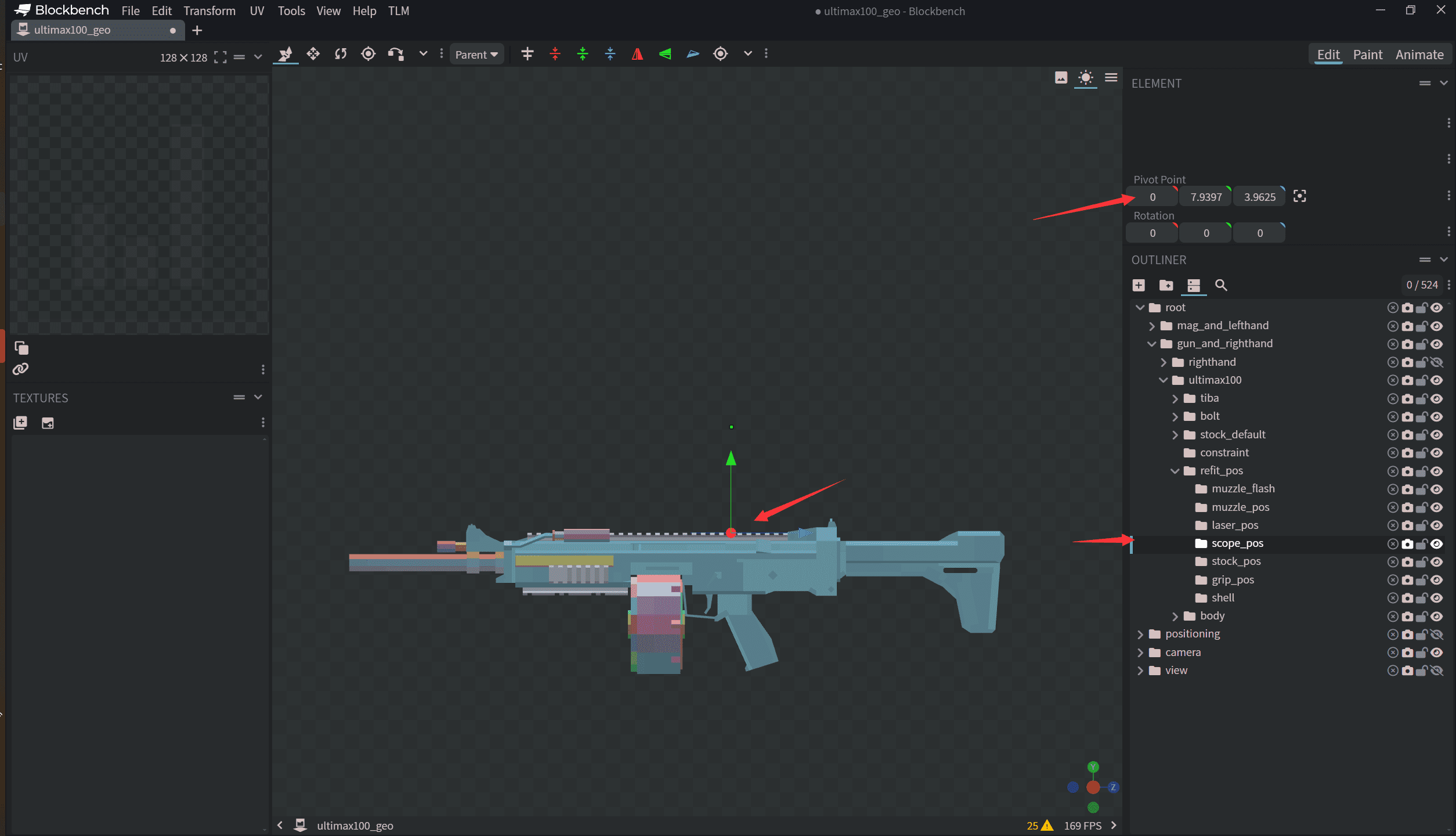
Magazine and Extended Magazines
If you need to use extended magazines, you must create a magazine group and place both standard and extended magazine groups inside it; otherwise, the magazine will not render correctly.
The standard magazine model group should be named: mag_standard.
Extended magazine models from level 1 to 3 should be named: mag_extended_1 to mag_extended_3.
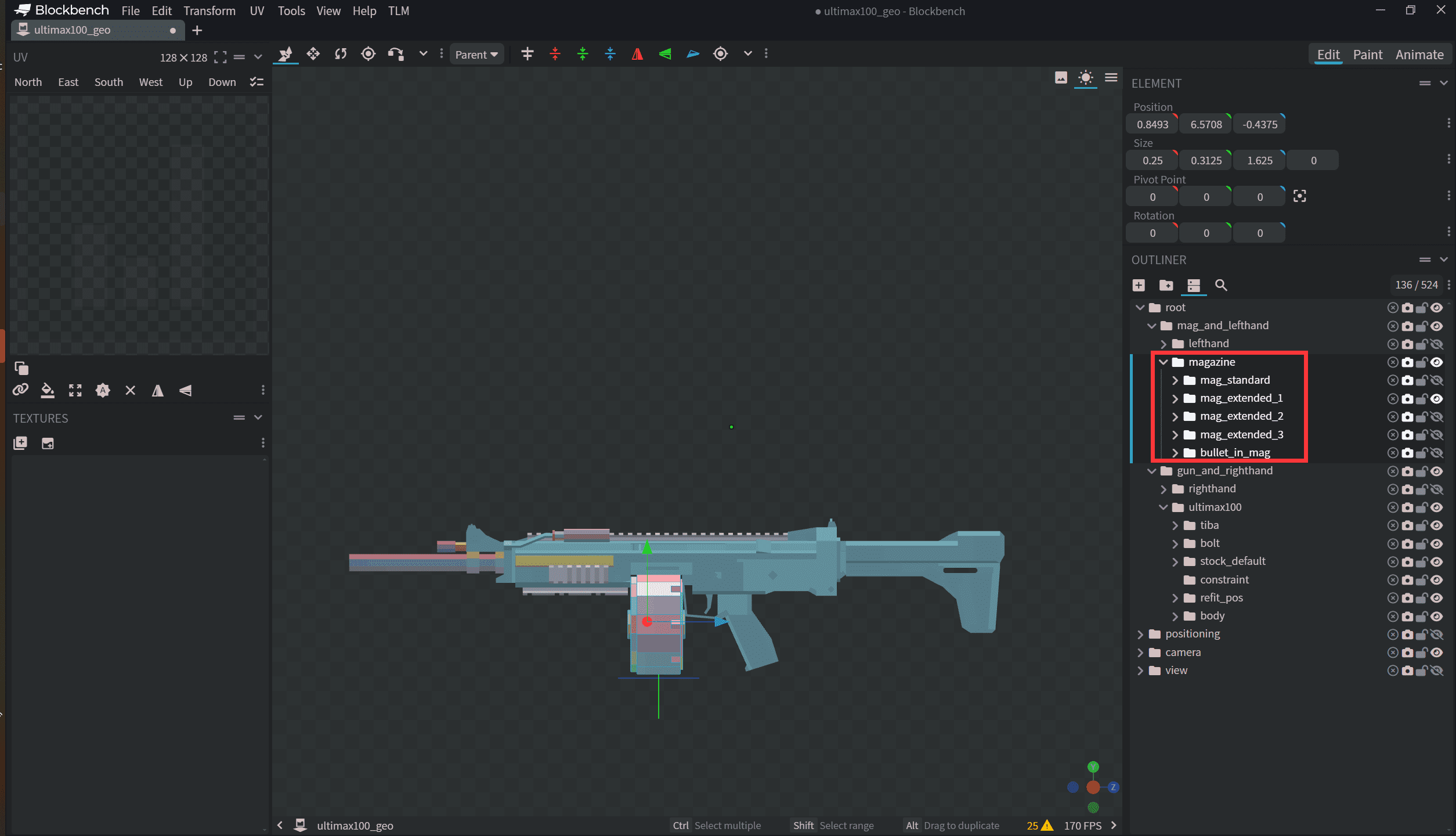
Enabling Attachment Slots
Open the gun data file namespace/gun/data/xxx_data.json
Add the following code to specify the attachments the gun supports.
// Open attachment slots. Unspecified slots are closed by default. All attachment slot types are:
// scope, stock, muzzle, grip, laser, extended_mag
"allow_attachment_types": [
"scope",
"stock",
"muzzle",
"grip",
"laser",
"extended_mag"
]If the weapon supports extended magazines, add the following code to specify the total ammo count for different levels of extended magazines.
// Total ammo count for extended magazines
"extended_mag_ammo_amount": [
45,
70,
100
]Changing Attachment Tags
Currently, tacz uses a tag system to specify which attachments a weapon supports.
Using Universal Attachments
- In the namespace directory of the gun pack, create a folder named tags/attachments/allow_attachments.
- In this folder, create a file '{your_gun_name}.json' (e.g., ak47.json).
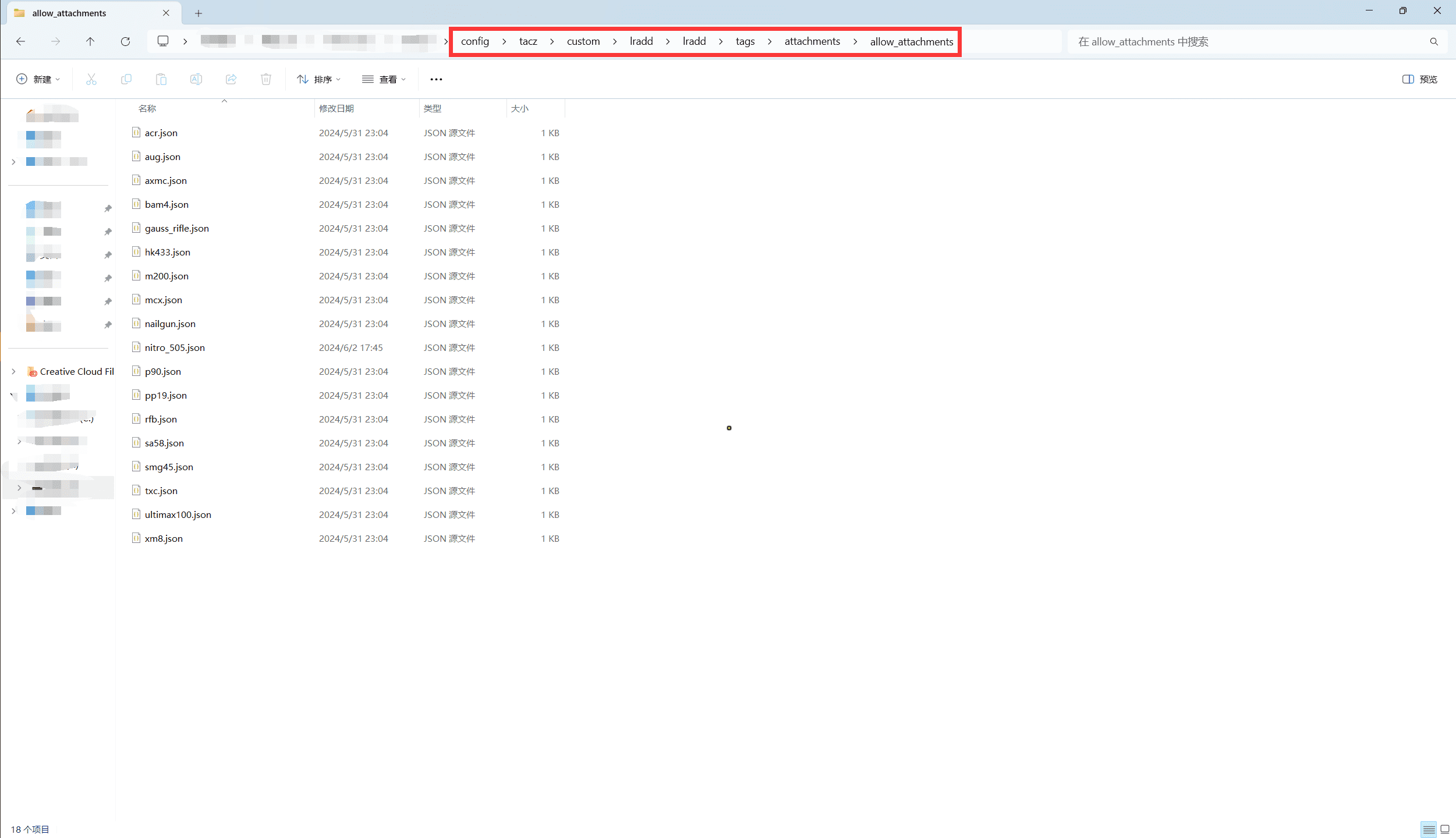
- Open the file and list the supported attachment types.
[
"#tacz:scope",
"#tacz:muzzle",
"#tacz:extended_mag",
"#tacz:stock",
"#tacz:grip",
"#tacz:laser"
]Entries starting with '#' are treated as tags. The tacz tag system is similar to the vanilla system and can include other tags. If so, the former will include all contents of the latter.
Specifying Specific Attachments
- Open the tag file corresponding to the gun in tags/attachments/allow_attachments.
- Directly specify the attachment IDs. The example below specifies the SRO Dot from the default gun pack.
[
"tacz:sro_dot"
]Creating Custom Attachment Tags
Any JSON file in the tags/ folder will be loaded as a tag.
- In the tags/attachments/ folder, create a file '{tag_name}.json' (e.g., my_grips.json).
- Add entries to the tag file. Note that only attachment IDs or other tags under tags/attachments/ can be used as entries.
- Use this tag elsewhere. If your namespace is abc, the full name of def.json under tags/attachments/ is abc.
Extending Existing Tags
Using #tacz:scope as an example.
- Create the corresponding namespace folder in the gun pack root directory, in this case, tacz.
- Create a tags folder under the new namespace.
- Place a tag file with the same name in the same path, in this case: tacz/tags/attachments/scope.json.
- Add the required entries to extend the tag. When tacz reads the tag, it will automatically collect entries from all tag files with the same name and path, instead of overwriting them.